Please kindly read and follow instructions carefully like how normal people does. Trust us, it’s not that hard.
Step 1. Visit the registration link https://www.eventbrite.com/e/84234013201/ .
Step 2. Click the “Tickets” button.
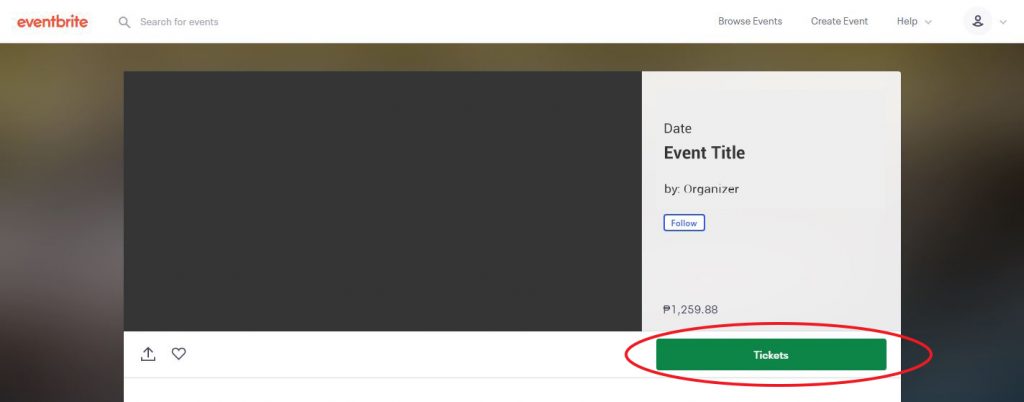
Step 3. If you are entitled to a Special Ticket and received an Access Code via Email, please click “Enter Promo Code“. If you do not have an access code for a special ticket, proceed to checkout.
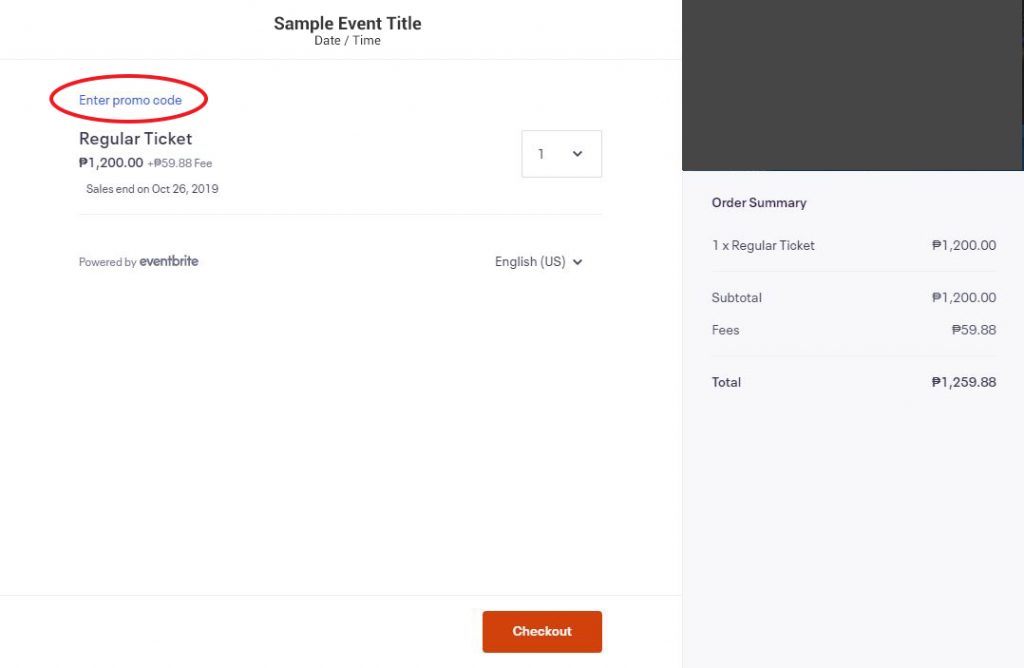
Step 4. Type your promo code then click “Apply“
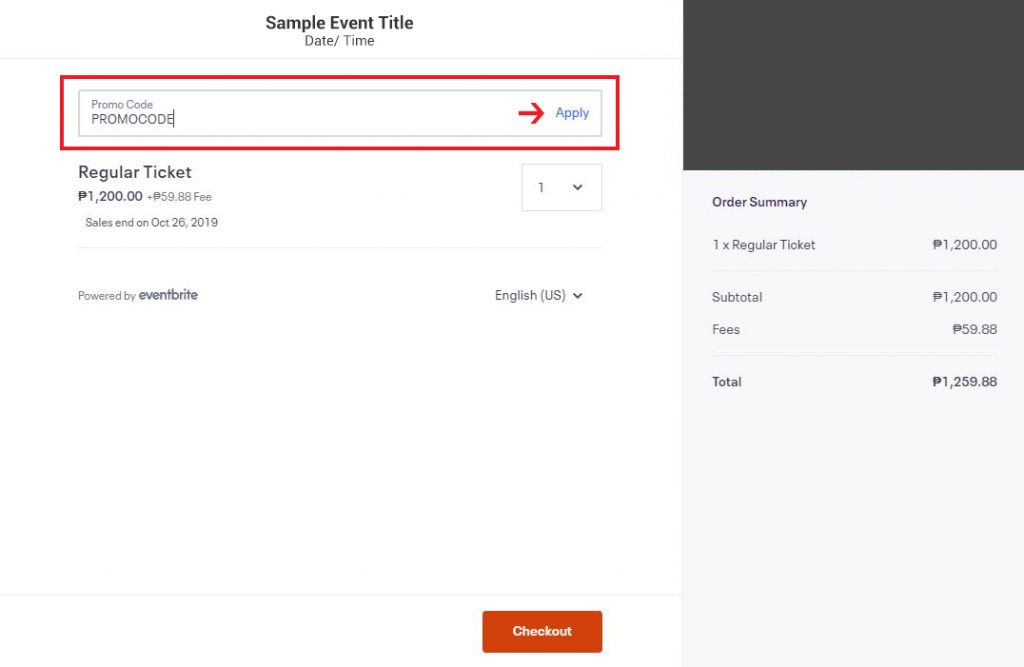
Step 5. Input your ticket quantity. Please check your Order Summary before clicking Checkout button. Set Quantity to zero (0) to remove ticket type on your Order Summary.
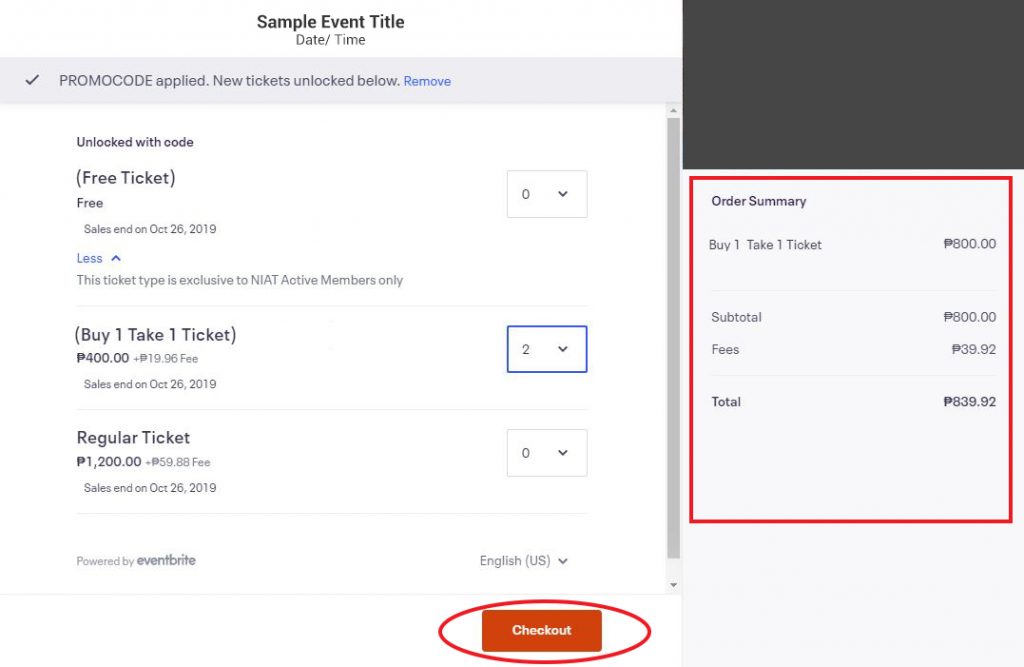
Step 6. Input necessary information for your tickets. Double check all details then click Place Order.
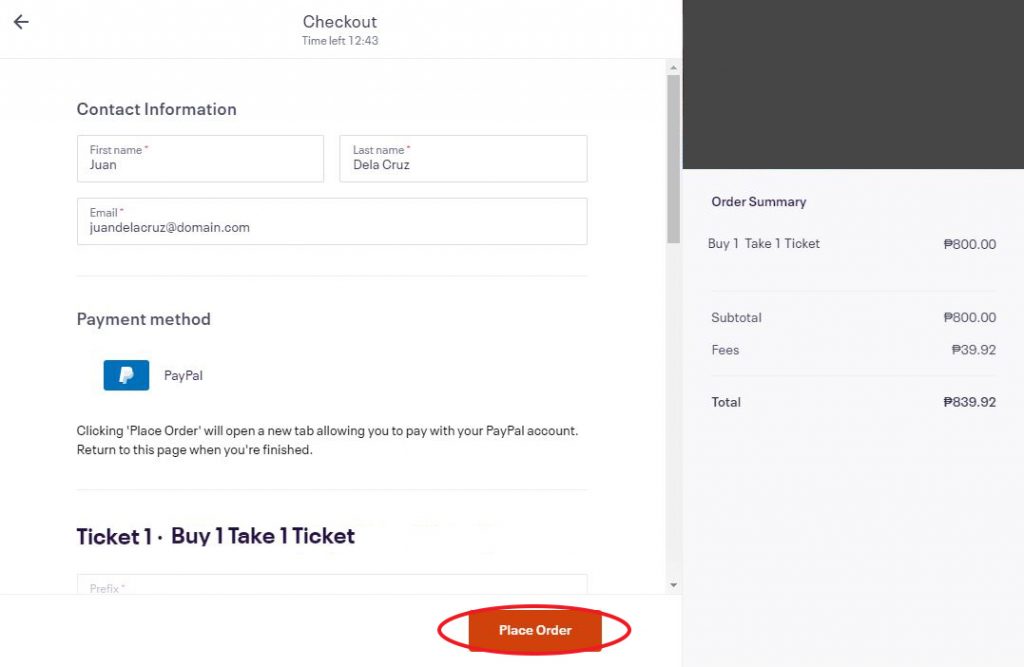
Step 7. Log in your PayPal Account and proceed to payment. If you don’t have a PayPal Account, you can choose “Pay with Debit Card or Credit Card“ (PayPal Guest Checkout) if you have Debit/Credit Card.
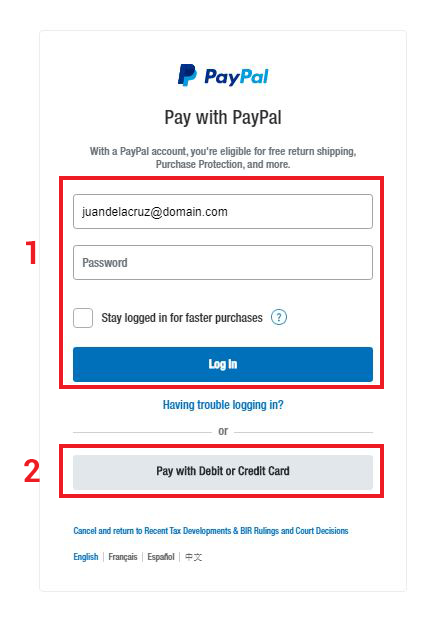
Step 8: Paypal Guest Checkout. Put your debit or credit card details. If you do not want to save your details in PayPal, please do not tick the “Save my payment info and create a PayPal account”.
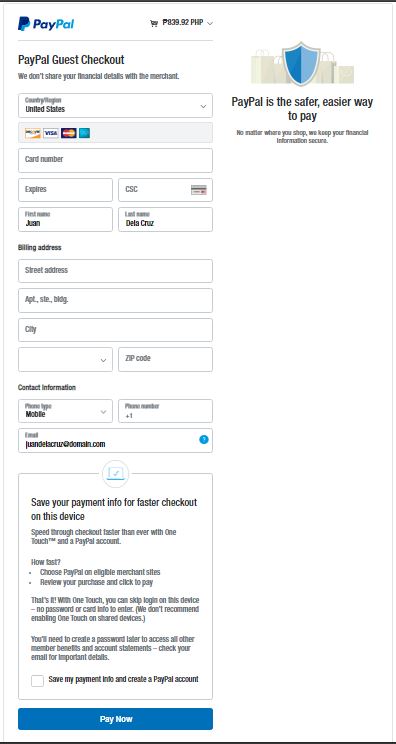
Step 9. Once you completed, EventBrite will email you the e-tickets.
